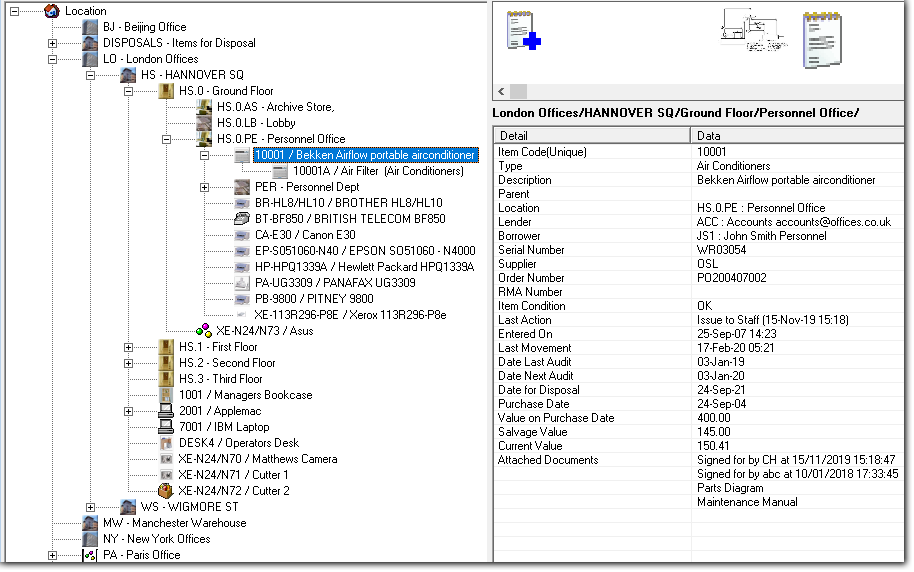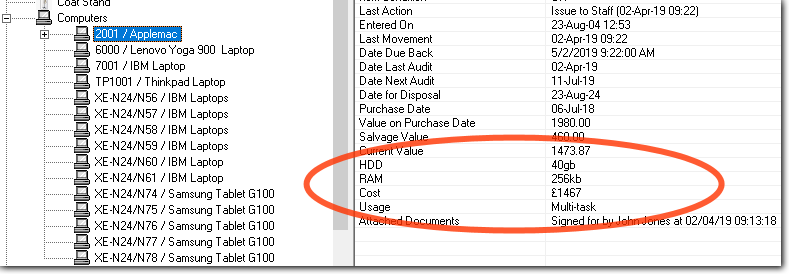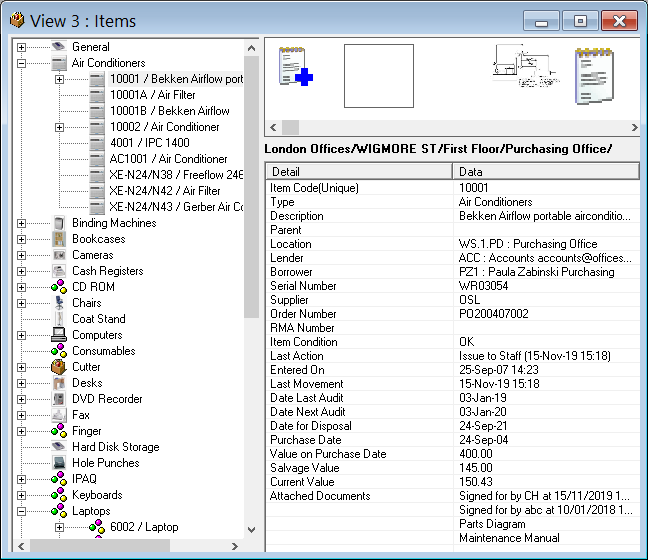
How it is displayed
Documents and images can be attached to each items record and item specific details can be recorded and displayed. Each item type can have different criteria and checks assigned to it. For example a check on a PC might record its hard disk capacity and condition of the monitor/keyboard etc whereas the state of an office chair, pressure washer or toolkit will have different criteria. The two screenshots below illustrate how different item types can be displayed